Table of Contents
ToggleWhen it comes to creating an intuitive, user-friendly website, UI and UX are two sides of the same coin.
Just like graphic design and web development, UX/UI design has become a trend in developing a better digital world for humanity. Though the functionality of the two are different, they still remain crucial for a website’s aesthetic approach and experience.
The functionality of UI focuses upon developing user interface design, accurate wireframes, mockups, and prototypes, representing the nuts and bolts of the website design. This includes setting up and creating pages with screens, buttons, icons, and other visual elements for a website or app.
On the other hand, UX encompasses the functionality of the overall experience of the users as they interact with aspects of the product or service represented on the website or app. This gives them a visual treat and user-friendliness in accessing them.
A crucial part of understanding and implementing a good website is using specialized tools that allow you to create, test, and refine your designs. In this article, we have brought forward some of the best UI/UX designer tools. Each tool offers exclusive features and competencies to help you create high-quality designs.
The Best UI/UX Designers Tools
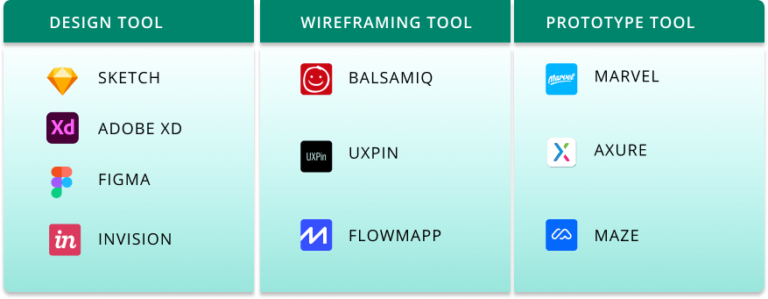
Figma
Figma is one of the most popular browser-based UI/UX designer tools that designers and teams use to collaborate in real-time and create stunning designs, interactive prototypes and test user interfaces. One recent survey also considered Figma a leading tool for prototyping, with 54 percent of the UI/UX designers preferring it to any other tool. Figma has around 4 million users because of its generous free plan, real-time collaboration, impressive feature array and limitless plugins.
Additionally, its affordability and the large repository of user-created plugins make it a versatile and powerful tool for design work. Many designers understand that Figma’s features make their work easier because of the benefits they provide. Some of the important benefits that Figma provides are;
Collaboration: Figma’s collaborative environment allows multiple people to work on a project at the same time, similar to the function of Google Docs, letting anyone see who has it open for real-time collaboration.
Prototyping: Creating interactive prototypes with an accurate representation of how the designed outcome would look and work is the ultimate feature of Figma that makes designers know their whereabouts.
User-friendliness: Figma comprises built-in accessibility drafts and the capability to make design adjustments and modifications to ensure user-friendliness for all users.
Versatility: Figma allows the designer to develop their project compatible with any website design to mobile app design and more.
Easy sharing: Figma offers easy shareability of the design with the stakeholders for final visualization and feedback to modify.
Adobe XD
Adobe XD (Experience Design) is an all-in-one UI/UX designer tool developed by Adobe Systems utilized for designing and prototyping user experiences for web and mobile applications. Adobe XD allows designers to create and develop wireframes, visual prototypes, voice prototypes, animation and design specs in a single app that will help smooth the design process.
Additionally, Adobe XD offers features including vector networks, repeat grids, reusable components, and more. Some of the important benefits that Adobe XD provides are;
- Collaboration: Adobe XD enables designers to share across designs and collect feedback from stakeholders through visualization.
Integrations: Adobe XD lets you meld the design with other Adobe Creative Cloud apps for a coherent and easy workflow.
Easy to Learn: The user-friendly interface and intuitive tools in Adobe XD make it easy for beginners to learn them without much complication.
Responsive Design: Adobe XD helps with designing and prototyping for multiple devices and their screen sizes with greater responsiveness.
Repeat Grid: Adobe XD streamlines the creation of repeating elements with a simple click and drag that can instantly reflect across the rest of the elements.
Sketch
Sketch is an all-in-one UI/UX design tool that is exclusively offered on macOS with features including a user-friendly interface, scalable vector graphics (SVG), a wide range of extensions, real-time collaboration plugins and version control through shared cloud documents.
Though Sketch began as a Mac app, it has now evolved to include a web app with tools that could work on any web browser. Some of the important benefits that Sketch provides are
Integration: Sketch is a quite powerful tool, as the users have access to an extensive variety of plugins, extensions, and assets to change the design functionality.
- Real-time collaboration: Sketch does not have a built-in real-time collaboration feature. However, there are third-party plugins such as Sketch2React, Sketch Shared Library, and Sketch Co-Creation that allow real-time collaboration within Sketch.
Intuitive, user-friendly design and interface: Sketch’s instinctive interface and design allow designers to spend less time figuring out how to use the software and more time on creative design work.
Scalable vector graphics (SVG): Sketch supports the export and import of SVG files, meaning they can be resized without losing quality. Additionally, they are code-based, which makes them easily customizable and optimized for web use.
Auto-layering: Sketch automatically organizes design elements into separate layers, making large design files easier to manage and optimize.
Invision
InVision is a web-based digital product design platform that offers UX/UI designers the ability to create, design, prototype, and collaborate on interactive user interfaces.
Invision allows designers to bring their revolutionary ideas to reality by creating realistic mockups of the end creation, permitting stakeholders to experience, understand, and deliver feedback on the design before the actual development starts. Some of the benefits of using InVision include;
Prototyping: Invision provides designers with the tools to create the preliminary model and high-fidelity prototypes of the website to demonstrate its design, functionality and user experience.
Animation and Interactivity: InVision specializes in the conception of animated and interactive prototypes, which provide a more pragmatic experience for users.
Design System Management: InVision offers tools to work with and maintain design systems, strengthening the consistency and effectiveness of the projects.
Integrations: InVision simplifies things to integrate with a wide variety of tools, such as Sketch, Photoshop, and Jira, making it an easy piece of cake to integrate with your existing workflow.
Collaboration: InVision provides features including design handoff, design system libraries, real-time collaboration, version control on creating and testing interactive prototypes, animation and design system
Axure
Axure is known as one of the top wireframing, prototyping and documentation tools preferred by many UX/UI designers across the globe.
With Axure, designers can swiftly and effortlessly design interactive prototypes that bear an intimate resemblance to the final product, making it seamless to communicate design results to stakeholders and to get instant feedback. Some of the best reasons why they are the best are because;
User-friendly: Axure is intended to be used conveniently by designers, with an ideology of a clean and spontaneous interface that makes it suitable for designers of all skill levels.
Versatile: Axure allows designers to create wireframes, prototypes, and specifications for a wide range of digital products, including websites, web and mobile applications, and other software products, very easily and quickly.
Strong community: Axure possesses a large and active community of designers, making it easy to treasure support, tutorials, and resources when needed.
Professional output: Axure automatically generates detailed documentation and specifications from the wireframes, creating prototypes that adhere to professional quality, making it a steadfast tool for collaborating on design decisions with stakeholders.
Versions and histories: Axure maintains track of the history of changes, helping the designer to revert to previous versions if necessary, and keeping a record of design decisions.
Maze
Maze is a UX tool that enables designers to use high-fidelity prototypes to conduct usability testing, validate actionable insights, and analyze the website design and mobile application to ensure that their designs align with their target user experience.
Maze provides numerous features, such as task simulations, heat maps, and analytics, to help designers gather data and insights on user behavior.
User tracking: Maze caters to keeping track of the usability testing and measuring the insights and paths taken.
Integration: Maze can integrate with tools such as Figma, InVision, Adobe XD, Sketch, and Marvel to take up the design decisions that can be justified to gather data and insights on user behavior.
Error tracking: Maze keeps a record of errors made through validation, such as alignments and uneasiness of the user interaction, identifies any pain points or roadblocks, and makes improvements to enhance the user experience.
Intuitive: Maze is designed to be simple to use. With a little learning curve, every designer has the power to create, run, and analyze their prototypes, from creating them to delivering them.
Analytics and reporting: Maze generates reports and analytics, summarizing user behavior, decision-making patterns, and areas for improvement in the metrics that matter.
Marvel
Marvel is a simple UI design tool that helps the designer create wireframes, rapid interactive prototypes, automate handoffs, and conduct user testing seamlessly and lightning fast.
It instantly generates design specs and connects integrations smoothly, which can power up the design and its output.
Collaboration: Marvel has an in-built centralized feedback and idea-sharing feature that helps the designers, product manager, and marketing team share their thoughts and evaluate them in real-time.
Realistic Interaction: Marvel’s design demonstrates realistic interaction analysis before proceeding to reality.
Optimization: Marvel helps you optimize your design for the development process with handoff tools that cater to instant download assets and generate CSS, Swift and Android XML code for the prototype.
Pre-defined assets: Marvel offers a massive collection of pre-made assets, images, and icons that can help designers visualize their ideas and get designs done seamlessly.
Shareability: With Marvel, designers can share their work with a simple link that gives access to the wireframe anywhere and allows it to be opened on any device.
Balsamiq
With its effective, user-friendly interface, Balsamiq helps UX/UI designers to design and develop low-fidelity wireframes quickly and easily. Balsamiq provides designers with a drag-and-drop interface and pre-made UI elements to create a prototype prior to the final product.
Additionally, the credibility of the Balsamiq is more focused on structure and content than being distracted by colors and other details, which gives designers the ability to quickly test, iterate on ideas, and exhibit them.
Quick prototyping: unlike other UI tools, Balsamiq predominantly allows designers to quicken their creation of wireframes, aiding the whole team to rapidly iterate on designs.
User-friendly interface: Balsamiq is built to have a simple, intuitive interface that makes it easy for any designer to create wireframes seamlessly.
Easy Collaboration: To make communication easy between the team, managers, and stakeholders, Balsamiq allows for trouble-free collaboration and the sharing of wireframes among members.
Reusable components: Balsamiq has an in-built library of reusable UI elements, allowing designers to save time, fetch back the elements, and increase consistency in their designs.
Cost-effective: Balsamiq is less expensive compared to other wireframing tools, making it a cost-effective solution for teams on a budget.
UXPin
UXPin, is an end-to-end wireframing and prototyping tool with revolutionary merge technology that facilitates the creation of incredibly interactive interfaces.
Like other tools, UXPin allows designers to work more closely with production-ready code and documentation that has complex drag-and-drop functionality, which makes it very easy for designers to use and come out with an end product.
Improved Collaboration: UXPin offers a centralized platform for teams, managers, and stakeholders to share, review, and work on design projects together. It also helps save time by reducing the handoff process to an absolute minimum.
Perfectly mimic: with positions, variables, conditional interactions, and auto layout, the prototypes will perfectly mimic the end product experience, during usability testing.
Integration: UXPin offers integration with Storybook, a Git repo, or an NPM package and uses code components straight from your design system, app, or website.
Fast Iteration and Prototyping: UXPin’s fast prototyping tools allow designers and teams to quickly create and test different design concepts, leading to faster iterations and better designs.
Design testing: UXPin helps you test your prototypes with built-in features like a contrast checker and a color blindness simulator.
FlowMapp
FlowMapp, a popular wireframing UX/UI designer tool, allows businesses to create visual diagrams, sitemaps, and flowcharts to plan, design, and improve digital products. With its easy-to-use method, it helps designers collaborate and create pages with the ideology of buyers’ personas.
Along with design options, FlowMapp also provides a content planning tool, a site mapping tool, and collaboration tools that help the designers bring out the final product.
Some of its features include:
- Mind mapping: FlowMapp functionality allows designers to create a visual representation of the website’s structure and user flows.
Responsive prototype: FlowMapp helps the designer create prototypes for websites and web apps that can adapt to multiple screen resolutions seamlessly.
Handoff for the developer: With the prototype created through FlowMapp, developers can inspect and get UI assets. This keeps developers informed so that the final product is pixel-perfect.
Built-in library: FlowMapp offers the ability to store, easily refine, and create your own personalized styles and designs from its built-in library.
Collaboration: FlowMapp allows multiple team members to work on the same project, making it easier to coordinate and communicate design decisions.
Final Take away
Businesses are always looking for new ways to engage with their customers, and the strategy of UI/UX design in structuring captivating websites helps them do so. Using these UI/UX designer tools is the best choice any designer can’t miss out on to make their work easily appealing and reach their objective.
Though learning them is a lengthy process, designers can ensure a passion for creating websites based on the user’s preferences, behavior, and web journey to gather insights, design interactive and user-friendly web experiences.
Why us
Apto Digital is one of the leading digital marketing agencies in Bangalore, India. With the best-skilled digital marketing experts, we bestow an incredible lifestyle of working for our clients by aligning their revolutionary ideas and helping them successfully achieve their objectives.
Our Experts have over 5 years of experience in digital marketing services. We at Apto have meta expertise in Search Engine Marketing, Search Engine Optimization, UI UX Design, Social Media Marketing, Pay Per Click Services, Email Marketing Services, Website Design and Website Development. With our fortune of expertise and digital lifestyle, we provide very cost-friendly digital marketing solutions with higher ROI for enterprises, SMEs, and startup’s.








